Multiple Wishlists
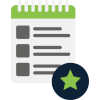 Let your shoppers choose which list to add an item to and organize their favorites into multiple wishlists or create new lists. Let your shoppers choose which list to add an item to and organize their favorites into multiple wishlists or create new lists.
View Demo >
Learn More >
|
Add to Favorites - Collections Pages
 Make the wishlist more accessible to your shoppers by allowing them to add to their wishlists directly from your Collections pages. Make the wishlist more accessible to your shoppers by allowing them to add to their wishlists directly from your Collections pages.
View Demo >
|
Add to Favorites - Product Detail Pages
 Include an “add to wishlist” button on your product detail pages to make it more convenient for your shoppers to come back to their favourites. Include an “add to wishlist” button on your product detail pages to make it more convenient for your shoppers to come back to their favourites.
View Demo >
|
Share List with Friends & Family
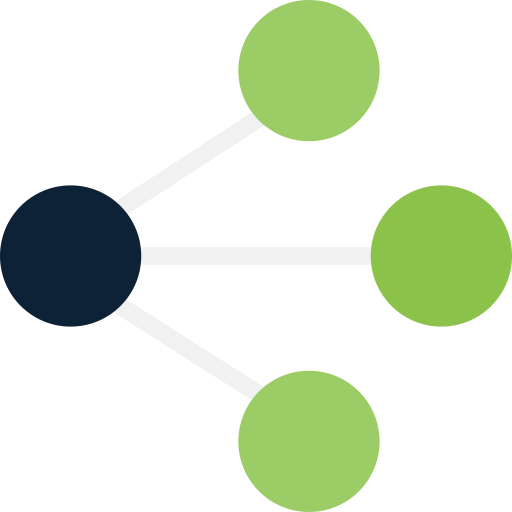 Your shoppers can share their wishlists with their friends and family via email or other social media platforms. Your shoppers can share their wishlists with their friends and family via email or other social media platforms.
View Demo >
Learn More >
|
Social Proof
 By adding social proof to your products, show how many times an item has been wishlisted, giving your products more authenticity. By adding social proof to your products, show how many times an item has been wishlisted, giving your products more authenticity.
View Demo >
Learn More >
|
Wishlist as a Page
 The Wishlist Plus app can be opened on a separate page by your shoppers by clicking on the icon/menu item. The Wishlist Plus app can be opened on a separate page by your shoppers by clicking on the icon/menu item.
View Demo >
|
Wishlist as a Modal
 The Wishlist Plus app opens as a pop-up on the same page your shopper is in, making it easy to access their favourites. The Wishlist Plus app opens as a pop-up on the same page your shopper is in, making it easy to access their favourites.
View Demo >
|
Wishlist Ad Campaigns
 Use high level metrics for targeted social media campaigns by reminding your shoppers about products on their wishlist. Use high level metrics for targeted social media campaigns by reminding your shoppers about products on their wishlist.
Learn More >
|
Support for Anonymous Users
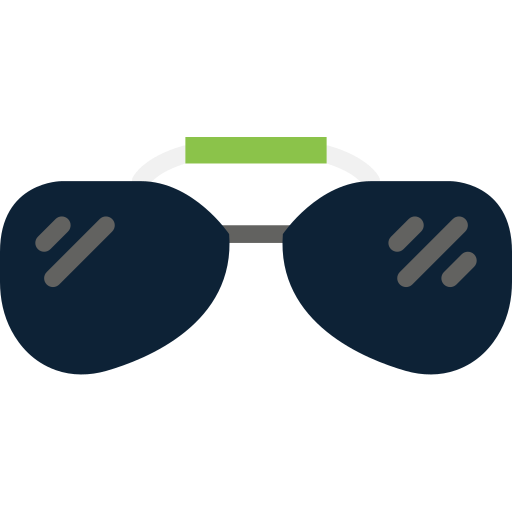 No login needed for your shoppers to add to wishlist. You choose whether to enable for all or limit to logged in shoppers only. No login needed for your shoppers to add to wishlist. You choose whether to enable for all or limit to logged in shoppers only.
Learn More >
|
Powerful Email Triggers
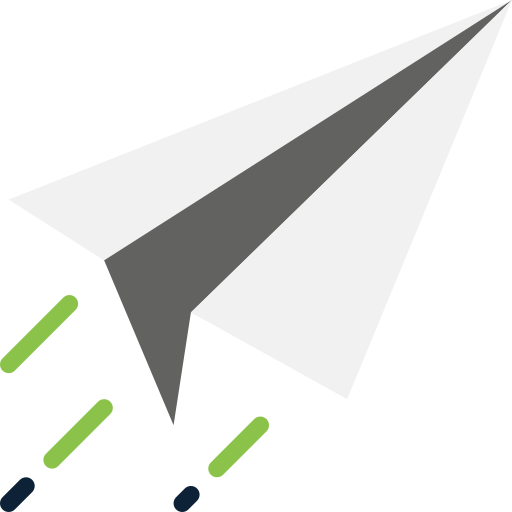 Send contextual emails such as ‘low in stock’ and ‘price dropped’ for favorited products to bring shoppers back to your site (Pro plan and above). Send contextual emails such as ‘low in stock’ and ‘price dropped’ for favorited products to bring shoppers back to your site (Pro plan and above).
Learn More >
|
Automated Reminders
 Easily configure high performance automated reminder emails for abandoned wishlists. Easily configure high performance automated reminder emails for abandoned wishlists.
Learn More >
|
Grow Your Email List
 Intelligent opt-in pop-up nudges shoppers to save their email address. Intelligent opt-in pop-up nudges shoppers to save their email address.
Learn More >
|
NEW: Save for Later
 Reduce cart abandonment by enabling your shoppers to move products they aren’t planning to purchase immediately to a Save for Later list. Reduce cart abandonment by enabling your shoppers to move products they aren’t planning to purchase immediately to a Save for Later list.
Learn More >
|

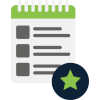 Let your shoppers choose which list to add an item to and organize their favorites into multiple wishlists or create new lists.
Let your shoppers choose which list to add an item to and organize their favorites into multiple wishlists or create new lists. Make the wishlist more accessible to your shoppers by allowing them to add to their wishlists directly from your Collections pages.
Make the wishlist more accessible to your shoppers by allowing them to add to their wishlists directly from your Collections pages. Include an “add to wishlist” button on your product detail pages to make it more convenient for your shoppers to come back to their favourites.
Include an “add to wishlist” button on your product detail pages to make it more convenient for your shoppers to come back to their favourites. 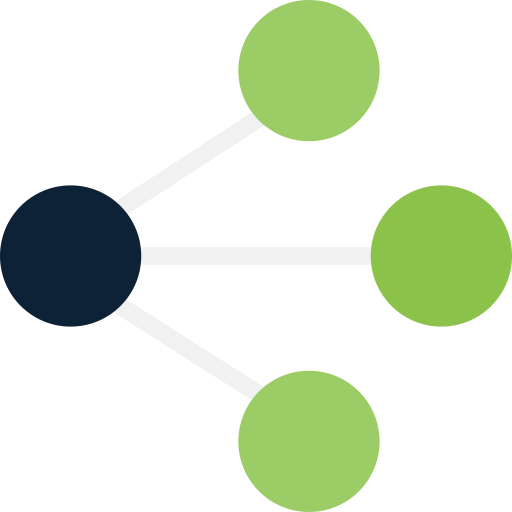 Your shoppers can share their wishlists with their friends and family via email or other social media platforms.
Your shoppers can share their wishlists with their friends and family via email or other social media platforms. By adding social proof to your products, show how many times an item has been wishlisted, giving your products more authenticity.
By adding social proof to your products, show how many times an item has been wishlisted, giving your products more authenticity. The Wishlist Plus app can be opened on a separate page by your shoppers by clicking on the icon/menu item.
The Wishlist Plus app can be opened on a separate page by your shoppers by clicking on the icon/menu item. The Wishlist Plus app opens as a pop-up on the same page your shopper is in, making it easy to access their favourites.
The Wishlist Plus app opens as a pop-up on the same page your shopper is in, making it easy to access their favourites. Use high level metrics for targeted social media campaigns by reminding your shoppers about products on their wishlist.
Use high level metrics for targeted social media campaigns by reminding your shoppers about products on their wishlist.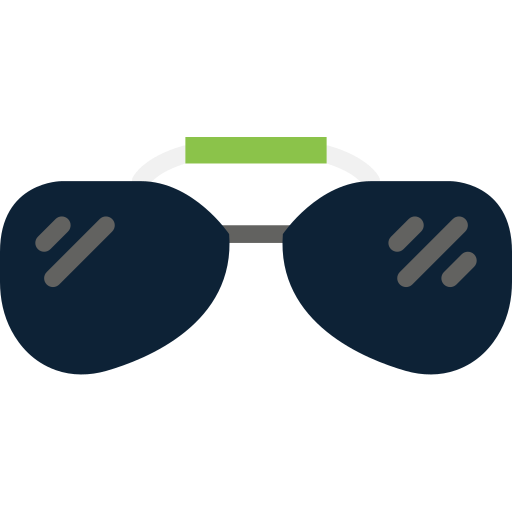 No login needed for your shoppers to add to wishlist. You choose whether to enable for all or limit to logged in shoppers only.
No login needed for your shoppers to add to wishlist. You choose whether to enable for all or limit to logged in shoppers only.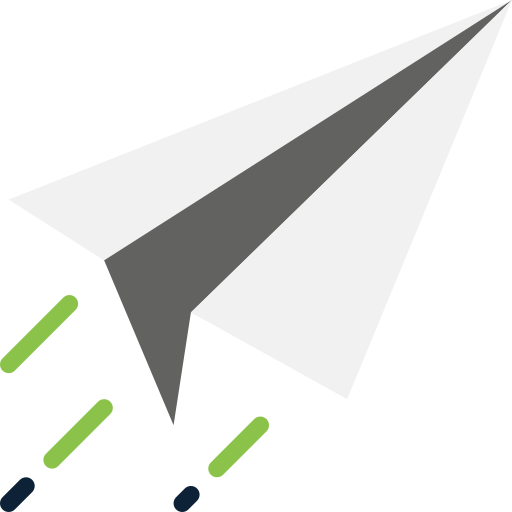 Send contextual emails such as ‘low in stock’ and ‘price dropped’ for favorited products to bring shoppers back to your site (Pro plan and above).
Send contextual emails such as ‘low in stock’ and ‘price dropped’ for favorited products to bring shoppers back to your site (Pro plan and above). Easily configure high performance automated reminder emails for abandoned wishlists.
Easily configure high performance automated reminder emails for abandoned wishlists. Intelligent opt-in pop-up nudges shoppers to save their email address.
Intelligent opt-in pop-up nudges shoppers to save their email address.
 Reduce cart abandonment by enabling your shoppers to move products they aren’t planning to purchase immediately to a Save for Later list.
Reduce cart abandonment by enabling your shoppers to move products they aren’t planning to purchase immediately to a Save for Later list.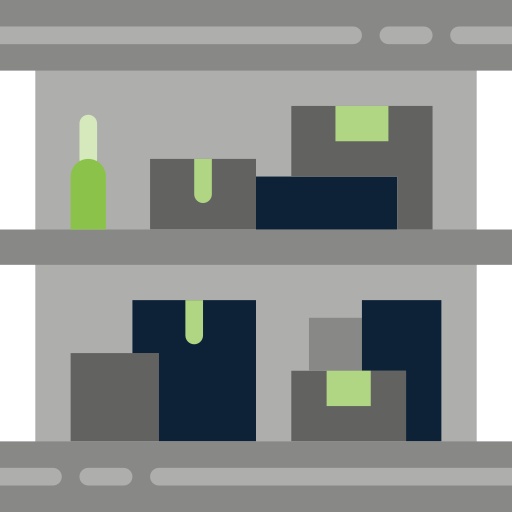 Your shoppers can subscribe to get notifications on products that are currently out of stock at a variant level (size, color, etc.).
Your shoppers can subscribe to get notifications on products that are currently out of stock at a variant level (size, color, etc.). 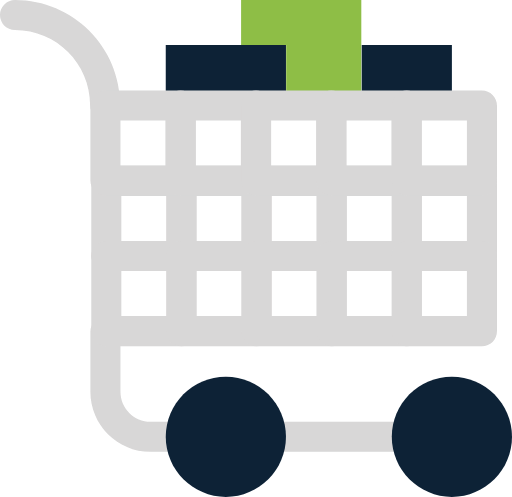 Allow your shoppers to sign up for notifications on products that haven’t yet gone live on your store and send them alerts when you begin sales.
Allow your shoppers to sign up for notifications on products that haven’t yet gone live on your store and send them alerts when you begin sales.  Split your re-stock email alerts into smaller batches, spread over a length of time. Ensure only the adequate amount of customers are notified.
Split your re-stock email alerts into smaller batches, spread over a length of time. Ensure only the adequate amount of customers are notified. Use high level metrics for targeted social media campaigns by recommending similar products based on your users’ shopping history.
Use high level metrics for targeted social media campaigns by recommending similar products based on your users’ shopping history. Send alert notifications to your shoppers via email or SMS when products they subscribed for, come back in stock.
Send alert notifications to your shoppers via email or SMS when products they subscribed for, come back in stock. Wishlist Plus
Wishlist Plus Swym Back in Stock Alerts
Swym Back in Stock Alerts